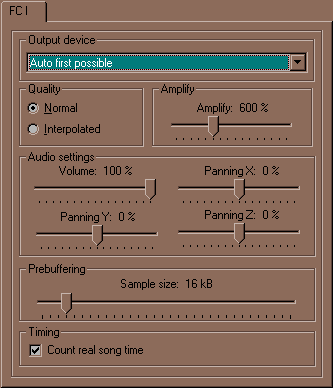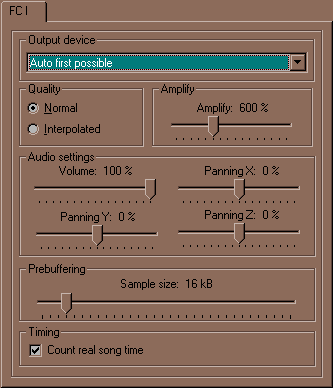 |
Future Composer
Player
Output
device - device used for player's output (you may select the device
if you have more than one waveout (e.g. with more soundcards or SB Live!)
Quality - switch interpolation on/off. Interpolated output has
a bit more quality but misses heights.
Amplify - choose how many output channels will be used for output
(default 600% = 6 channels). A simple way how to increase volume without
distortions.
Audio settings - software-based volume and panning regulators.
Ready for 3D soundcards!
Prebuffering - larger buffer will result in less drop-outs on computers
with slower CPUs
Timing - if
checked, player will count the duration of song.
|